Google MyActivity

Google has recently made available a new service that let’s you very easily see what data they have about you, your viewing habits, your devices, and even your location history. All of this information is in one central viewing area now, called MyActivity, and can be found for your account at: https://myactivity.google.com
This page is unique made based on the account that you login with, and is completely privately generated so that only you have access to it (you cannot query for another user’s information). Right on the front page you will find a surprising amount of information, to include what you searched for and at what time (for any day), ads you may have clicked on, website you visited, Youtube videos you’ve watched, news articles you read, and much more. By default it shows this information chronologically, starting with today, and you can filter the data (or even perform searches through it!) to see if something in particular may be present.
If you click the menu icon, there is a link for “Other Google Activity” as well, which contains even more information about your account. This includes information from your phone, such as contacts, apps, and other data, as well information gained from your phone’s GPS. This is perhaps the most amazing collection of data I found, and the most scary. By visiting the “Location History” section, it will present to you a map of everywhere that Google knows you have been, and is quite accurate. I was surprised that it knew about some of these locations, as they were either from a very long time ago or I thought my GPS feature was turned off.
Even more interesting, though, is the Timeline feature of the location history. You can pick any day (e.g. January 11, 2016) and see a detailed description of where you went and at what times. Google nicely plotted out a map for me of my trip from home to work at precisely 7:36am, along with where I went for lunch from 11:55am-12:28pm, and my return trip from work to home at 5:15pm. On other days, it plotted out my entire errand runs, even pointing out and naming what stores I stopped at along the way. Yet another day, it plotted out my trip across the country I took, even specifically pointing out which Dunkin Donuts I stopped at, and which rest stops I detoured to, with exact times.
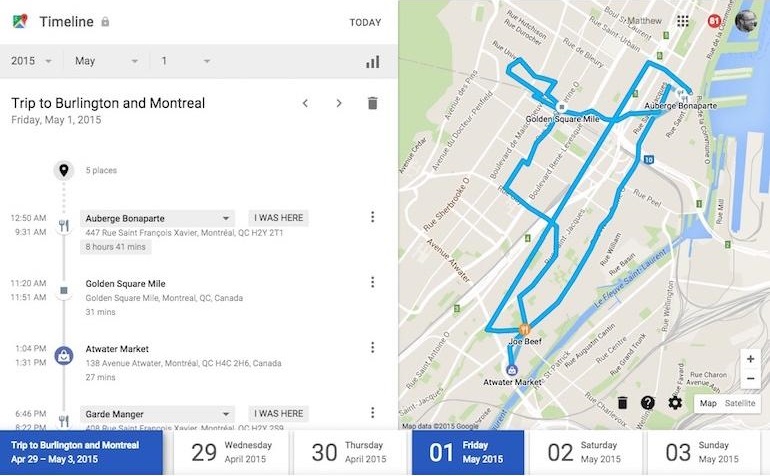
With all of this said, Google is providing this to us not just to scare us into realizing how much they know about our daily lives, but to also delete it if we so choose. With each page, you have the option of telling Google to “forget” that specific instance, that specific day, week, month, or even just forget everything about you completely and start fresh. The latter option may impact your browsing experience, but the option is available to you now with the click of a button, and that is an important thing to know.
